Frequently Asked Questions.
Subscriptions
How do I change my billing information?
If you have a subscription that is handled by SuperOffice, your billing information is the same as on your SuperOffice invoice. Since Synchronizer for SuperOffice will be mentioned on your regular SuperOffice invoice.
If you have a subscription directly from InfoBridge:
- Log in to your Synchronizer for SuperOffice account,
- Click on Subscription (top-right corner),
- On the Subscription page you can change your billing information and/or subscription (add extra profiles for instance),
- Click on Update Subscription to update your subscription and new billing information.
Where can I find the invoices for my Synchronizer account?
If you have a subscription that is handled by SuperOffice, Synchronizer for SuperOffice will be mentioned on your regular SuperOffice invoice.
If you have a subscription directly from InfoBridge:
please send an email to
billing@infobridge.com.
How do I cancel my subscription?
If you have a subscription that is handled by SuperOffice, please contact your SuperOffice contact or partner.
If you have a subscription directly from InfoBridge:
- Log into your Synchronizer account as an administrator
- Click Subscription in the top right corner
- Click cancel Subscription
Where can I find more FAQ's?
The Synchronizer for SuperOffice knowledge base features FAQ's, How to's and much more. Find it
here.