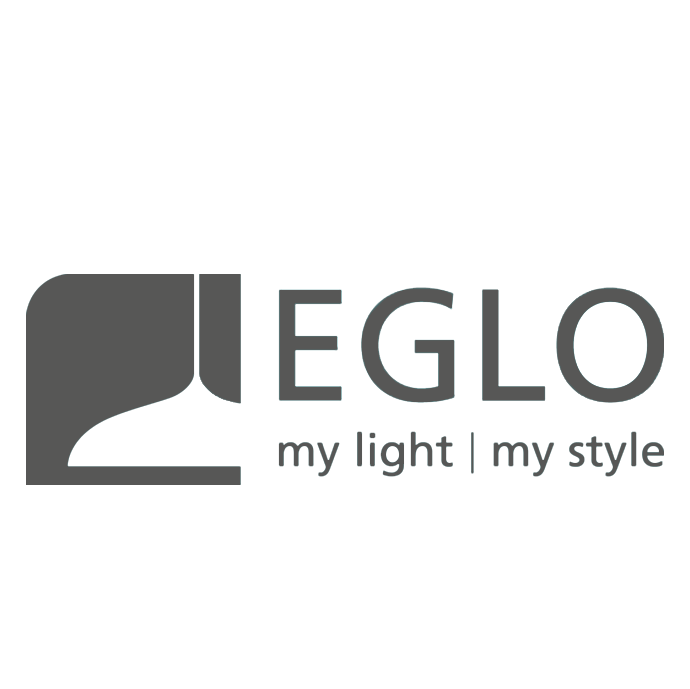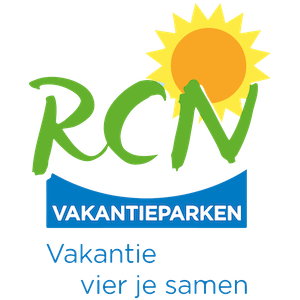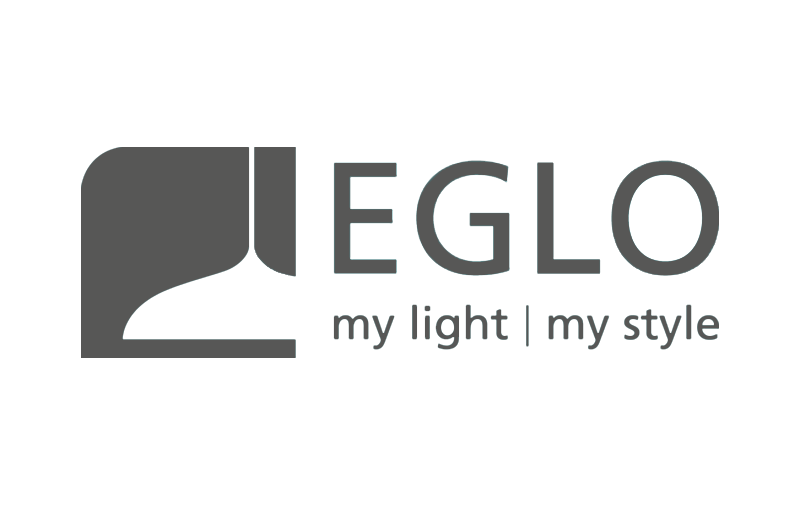DataBridge + IBM AS/400
Use case 4
Have realtime prices in SuperOffice quotes by creating a DataBridge and a IBM AS/400 connection.
Transcript
"Hello and welcome to this demonstration video where you will see a business case where a company wants to update the products in SuperOffice on a daily basis.
This company is selling computer hardware in Europe and the US. In their back office they are using an IBM AS/400 system for the logistics process. Quoting is done directly in SuperOffice, therefore it is essential that the actual prices for Euros and US Dollars are available in SuperOffice automatically.
The IBM AS/400 system extracts daily an updated product data file with the latest price information and new products added to their catalog.
I will show you how to set up this kind of integration in DataBridge. We start by creating a new import profile: you specify a profile name and you configure the source location and destination. The wizard will guide you through the complete process.
In step 1 we configure the connection and select a source file.
In step two, based on the type of data file you are processing, you can set some additional configurations. Since the file from the IBM AS/400 does not entirely fit SuperOffice, you need to configure it in a way that SuperOffice can handle it.
When you analyze the file you will notice a couple of things: the description field is in all capital characters, the second description field has some strange characters due to encoding the product unit and group columns do not match the product types in SuperOffice. Since it is mandatory in SuperOffice to indicate for a product to which price list it belongs. The warehouse field can be used in a transformation, the encoding type can be configured under the advanced features. This will make sure that all characters are displayed correctly.
In the next step you can set up the necessary transformation so that the data is imported correctly into SuperOffice by using transformation. Source data is manipulated so it will be processed correctly. First format the text value of the description field from all capitals to lower characters while leaving the first character in capital. To match the unit type description to the right product unit in SuperOffice.
Third match the product group to the right product category in SuperOffice.
Since we are dealing with two currencies for the products to price lists are created in SuperOffice. Therefore the location of the product in warehouse is used to indicate the right price list in SuperOffice.
With the fourth replacement transformation we replace the warehouse value to the name of the price list in SuperOffice. Since we have price lists the replacement function will be used twice.
In the next step the source columns are linked to the right fields in SuperOffice. Select the SuperOffice entity for the fields and start linking the fields. The column values that are transformed will be placed at the end.
In the next step the fields, which are used for matching existing data, is configured. This is important so that no duplicate products are created. In the case that the source file does not contain information like product type, category etcetera this can be set under the Advanced Settings.
In the next step this scheduling method is set. In this case the IBM AS/400 file is processed daily at 12.
In the last step a complete overview of the integration profile is displayed. The result is that every night the products from the IBM AS/400 system are updated in SuperOffice in the Euro and US Dollar price list. Resulting in that when creating quotes in SuperOffice the newest and actual prices are used.
Thank you for watching this video and remember we are only a phone call away!"